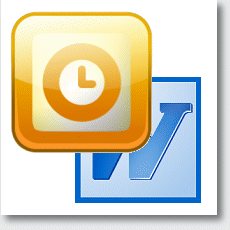by Mike Brogan | Apr 30, 2012 | All, Business Tips, Websites & Blogs
1. Decide what you want your website to do for you. In other words, what are the objectives of the site? For example, are you looking for the website to generate new customers? Or is it simply an informational site for existing customers? 2. Who is the site aimed at?...
by Mike Brogan | Dec 9, 2011 | All, Websites & Blogs
Posts are the entries that display in reverse chronological order on your blog page. In contrast to pages, posts usually have comments fields beneath them and are included in your site’s RSS feed. Summary To write a post: Log in to your WordPress Administration...
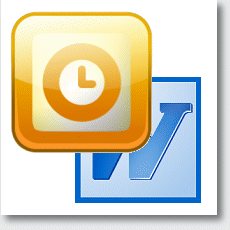
by Mike Brogan | Dec 8, 2011 | All, How To...
A client recently asked me how to set up and send HTML emails from Outlook with a pre-formatted template. He wanted to use it to send out email newsletters. This is quite simple to do from Outlook. I use Outlook 2003 but the principle is the same whatever version...
by Mike Brogan | Sep 21, 2011 | All, Day 10 News
Roop is a DJ with a difference. In addition to providing a straightforward DJ service, Roop also acts as an MC/Compere, a Quizmaster and a Party Planner. He can also offer variety to his DJ service by combining it with other forms of entertainment such as...
by Mike Brogan | Jun 24, 2011 | All, Websites & Blogs
So you’ve decided to get a website for your business and you’ve found a company locally who’ll develop it for you. What are the most important things you’re going to ask them to provide on your site? The layout? The colours? The fancy flash...
by Mike Brogan | Jun 20, 2011 | All, How To...
Following on from my previous article on shortcut keys, here are some more: Ctrl + A – Selects all the text in a document, or webpage. Also select all emails listed in Outlook. Works in many other areas too. Try it. F1 – Universal Help in almost every Windows...