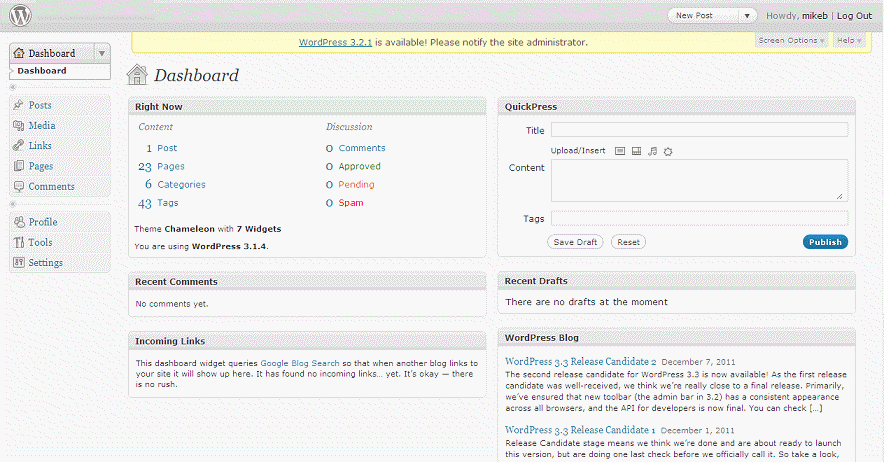Posts are the entries that display in reverse chronological order on your blog page. In contrast to pages, posts usually have comments fields beneath them and are included in your site’s RSS feed.
Summary
To write a post:
- Log in to your WordPress Administration Panel (Dashboard).
- Click the Posts tab.
- Click the Add New Sub Tab
- Start filling in the blanks.
- As needed, select a category, add tags, and make other selections from the sections below the post. Each of these sections is explained below.
- When you are ready, click Publish.
For further details follow the video tutorials below.
Logging In
To access the WordPress Administration Panel go to http://www.yourdomain.co.uk/wp-admin and login using your username and password.
You will then see the Administration Panel similar to that shown below.
Writing a new post or editing an existing post