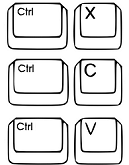 This is the first in a series of simple hints and tips for users who are relatively new to computers. This description probably applies to a significant number of small business owners.
This is the first in a series of simple hints and tips for users who are relatively new to computers. This description probably applies to a significant number of small business owners.
Three things that you often have to do when you’re writing on the computer are; copying text, cutting text and pasting the text you’ve just copied or cut. This usually requires lots of cursor movement using the mouse or touchpad. You can eliminate most of the cursor movement by using shortcuts.
Instead of clicking on a cut, copy or paste option from the menu (in Microsoft Word for example) hold down the Ctrl key and then press x, c or v. The shortcuts are as follows:
- Cut – Ctrl/x
- Copy – Ctrl/c
- Paste – Ctrl/v
These shortcuts work is most places, not just Microsoft Word, and are useful if there are no equivalent menu buttons. Typical places where they might be useful are:
- Pasting a web address into the address bar in Internet Explorer.
- Pasting a text string into Google’s search box.
- Copying text from a web page.
- Pasting an email address into the address field on an email after copying from a document or another email
Not only do these shortcut keys save you time but they let you do things that you can’t otherwise do.
There are many other shortcuts similar to these but that’s for another blog entry in the future.





