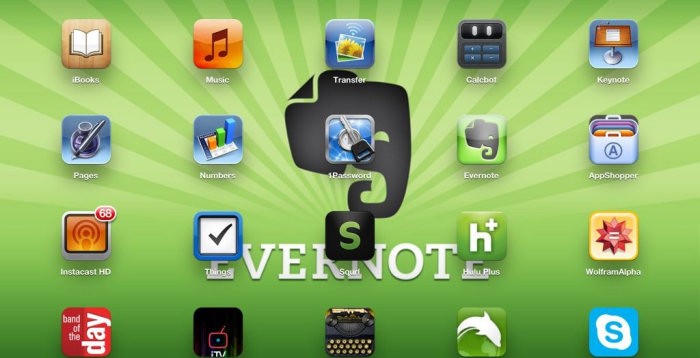A client recently mentioned that he needed a CRM application to manage his business, because as a small business owner, having to work both on and in his business, he need something to help him stay organized, especially when dealing with clients. I have also been in this situation, tried many things, and I have finally come down to a single solution, that handles most of my administrative tasks.
I’ve previously blogged about Evernote, but to recap, here are some of the features.
- Evernote stores information in the cloud.
- You access (read/write/edit) that information from any device, including PCs, laptops, tablets, and smart phones.
- All information is stored in the form of notes which can be text, image or voice.
- Evernote allows you to create notebooks into which you can file individual notes.
- But the really clever thing is that Evernote allows you to set up tags which can be assigned to individual notes. You can assign as many tags as you like to individual notes.
- You can then use the tags to filter the notes to provide different views.
It is Evernote’s tagging system that gives it ultimate flexibility and allows you to use it for a myriad of applications. In my case I use Evernote for:
- Contact Management
- Lead Tracking
- Task Management
- Project Management
- Note Taking
The way I use it to do this is as follows:
- I set up a notebook for each of my clients.
- I have set up tags as follows: Project, Action, Contact, Design Note which I use to tag notes appropriately.
- I can then apply filter to bring up specific views.
Here are some examples some examples.
To use Evernote as a Contact Manager
Each time I have a conversation with a client I open a new note, give it a title, make notes on the conversation, then add the tag Contact and file the note in the appropriate client’s notebook. When I want to see a audit trail of all the conversations I’ve had with that specific client, I simple bring up a list of all notes in that client’s notebook and the apply a filter with the tag contact.
To use Evernote for Task Management
I add a note with a summary of the action as the title, and then add the tag Action. When I want to see all current actions, I simply list all notes in Evernote, filtered with the tag Action.
As a further refinement I also add the tag Priority Action for those actions that I need to do urgently. You could add as many of these as you like e.g. Priority 1 Action, Priority 2 Action etc.
You can probably now see where this is going.
Using different tags, you can use Evernote to track virtually anything. The tag Project allows me to define different projects for each client. The tag Design Note allows me to make technical notes as I work through projects.
The tag Lead is a refinement that I’ve currently added, which allows me to track any note related to a client or potential client that could turn into business. This gives me a basic lead tracking system. Not perfect, by any means, but adequate for my purposes.
The beauty of Evernote is that it can serve a myriad of purposes. You simply adapt it to your specific requirement. All the data is contained in a single database. You can access it from any device. You can even email directly into it, send images, video, and audio directly from your smart phone. There is also an add-on that lets you clip web pages or parts of pages directly into your database.
Whilst Evernote is not a fully function CRM application it can be adapted to perform many of the functions provided by those applications.
And, best of all, it’s free.