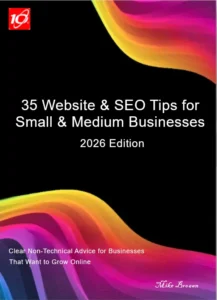Following on from my previous article on shortcut keys, here are some more:
- Ctrl + A – Selects all the text in a document, or webpage. Also select all emails listed in Outlook. Works in many other areas too. Try it.
- F1 – Universal Help in almost every Windows program.
- Home – Goes to beginning of current line.
- Ctrl + Home – Goes to beginning of document.
- End – Goes to end of current line.
- Ctrl + End – Goes to end of document.
- Shift + Home – Highlights from current position to beginning of line.
- Shift + End – Highlights from current position to end of line.
- Ctrl + Left arrow – Moves one word to the left at a time.
- Ctrl + Right arrow – Moves one word to the right at a time.
- Alt + Print Screen – Takes an image copy of the screen. You can then paste it into a video editing application to edit and/or manipulate.
Feel free to comment with your own suggestions for other shortcuts.