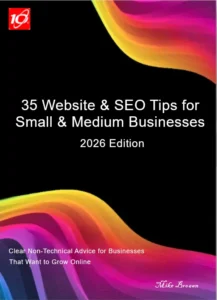If you’re a small business owner thinking about getting a new website – or you’ve already got one – there’s one thing you really can’t ignore – users on smartphones.
More people now browse the internet on their phones than on computers. That means your website needs to work just as well on a small screen as it does on a big one. If it doesn’t, people may leave before they even see what you offer.
At Day 10, we help businesses build websites that are not only good-looking, but also easy to use—wherever your customers are. Here’s how we make sure your site is mobile-friendly (and why it matters).
1. Make It Easy to Use on Any Screen
A website that looks good on a computer won’t necessarily look good on a smartphone. The size and shape of the screen requires a different design. You don’t want to have to scroll sideways or pinch the screen to see the web page.
Your website should be designed such that it will automatically adjust to fit any screen size – whether it’s a smartphone, tablet, or desktop.
This is called responsive design.
2. Keep Things Fast
Nobody likes a slow website—especially not on a phone. If your site takes too long to load, most people will leave before they even see your content.
Website developers have access to software tools that can measure the speed of a web page on computers and smartphones. These tools can also suggest ways to increase speed on these devices.
Typically, these involve, using smaller image sizes (without losing quality), tiding up the behind-the-scenes code, and avoiding anything that could slow your site down unnecessarily.
A faster site means happier visitors—and better chances of turning them into customers.
3. Simple Navigation = Happy Visitors
When someone visits your site on their phone, they should be able to find what they need quickly and easily. That’s why the best designs have clear menus, big buttons, and straightforward layouts that work beautifully.
But what works well on a large screen won’t necessarily work on smaller screens.
For example: websites use menus for the user to navigate throughout the site. A menu on a large screen will contain the names of pages for the user to click on. A menu on a smartphone screen will usually be a “hamburger menu” – three stacked lines which, when clicked, will show a list of the menu pages. This saves screen space whilst remaining clear to use when it’s needed.
Other considerations for smartphones include clear buttons that stand out and key information (like your phone number or location) placed near the top of the page so that they are easy to spot.
People don’t want to hunt around for the important stuff—so we make sure it’s front and centre.
4. Test It
Before a developer launches any website, they should check how it looks and works on all sorts of devices—iPhones, Android phones, tablets – you name it.
Why? Because a website that works perfectly on a laptop might look completely different on a phone.
But there is a plethora of devices. Each new model often comes with a different screen size and shape from the previous model. It’s just not possible for a developer to keep every version of every phone for testing.
But developers do have access to software that can simulate different screen sizes these allow developer to test everything so your site is reliable, consistent, and ready for your customers—wherever they are.
In Summary…
Your customers are on their phones—your website should be too. A mobile-friendly site helps people:
- Find you easily
- Navigate without frustration
- Get in touch quickly
- Trust your business from the very first click
At Day 10, we make it easy to get a website that works beautifully on every device—without you having to worry about the technical bits.
Thinking about a new website? Get in touch with us and let’s talk about what your business needs. No jargon, no pressure—just clear advice and expert help.